New issue
Have a question about this project? Sign up for a free GitHub account to open an issue and contact its maintainers and the community.
By clicking “Sign up for GitHub”, you agree to our terms of service and privacy statement. We’ll occasionally send you account related emails.
Already on GitHub? Sign in to your account
After 2.2.6 upgrade reports generates enormous .tar file in tmp/analytics folder in root #18243
Comments
|
Hi @Jilco. Thank you for your report.
Please make sure that the issue is reproducible on the vanilla Magento instance following Steps to reproduce. To deploy vanilla Magento instance on our environment, please, add a comment to the issue:
where @Jilco do you confirm that you was able to reproduce the issue on vanilla Magento instance following steps to reproduce?
|
|
@magento-engcom-team give me 2.2.6 instance |
|
Hi @Jilco. Thank you for your request. I'm working on Magento 2.2.6 instance for you |
|
Hi @Jilco, here is your Magento instance. |
|
Settings in the profided instance are the same as in my situation, but i can't see what happens when generation the report files |
|
Hi @engcom-backlog-nazar. Thank you for working on this issue.
|
|
This issue is 2.2.6 specific, and appears to be generated by magento advanced analytics. This issue did not occur in 2.3. |
|
@Jilco As a temporary solution try disable advanced reporting. |
|
@Jilco Problem in this file |
|
@Jilco Problem in Cron for Analytics module this cron runs report to write file, if you turn off reports, they not be generate files. |
|
Hi @Flowlance This issue has been fixed by this commit -> 8e1a5d3 |
|
Is this fixed in 2.2.7 then? |
|
Sadly, saving the settings again has not helped. Two days later the disk filled up with 200Gb of rubbish. Going to have to turn this off in 2.2.7. Would this fix be hard to back-port to 2.2? |
|
Apparently there is a back-port to 2.2 that got merged in October, but this has oddly not ended up in 2.2.7. I've tried to override \Magento\Framework\Archive\Tar to patch this myself (pulling in everything by composer means I cannot just change the file), but sadly this has not worked because this class is pull in via a low-level "new" statement that bypasses DI. Any advice on how this can be fixed in 2.2.7 when using composer would be gratefully received. Currently my only option looks to be to tell composer to skip the entire framework so I can copy in the framework locally and patch these few line :( |
|
@engcom-backlog-nazar not sure why you linked my clone and commit but this is clearly not the cause. Also this was not what we've merged in the end. |
|
@maderlock you can use composer-patches and / or the patch file of the commit. |
|
I just had this occur on 2.3.0 on Ubuntu 18.04.1. |
|
Not fixed as of 2.2.7. |
|
@Ctucker9233 this fix will be available on 2.2.8 release and 2.3.1 release |
|
I am having the same issue on my 2.3.0 site. How do I patch it until the next release comes out? :/tmp/analytics# ll -ah |
|
Just as a note, storing data in /tmp is misguided. Shared servers that have a single /tmp would be co-mingling different user data together. I suggest that this data be stored within the Magento installation itself. Maybe in (magento)/var/analytics or similar. |
|
It is the default. If it isn't good, then hardcode a better default.
…On Tue, Jan 29, 2019 at 9:22 AM Clark Adamczyk ***@***.***> wrote:
Just as a note, storing data in /tmp is misguided.
Shared servers that have a single /tmp would be co-mingling different user
data together. I suggest that this data be stored within the Magento
installation itself. Maybe in (magento)/var/analytics or similar.
—
You are receiving this because you commented.
Reply to this email directly, view it on GitHub
<#18243 (comment)>,
or mute the thread
<https://github.com/notifications/unsubscribe-auth/AeRy2GzBlTYo08aGOaDJfYqJhpru9n9Jks5vIINogaJpZM4W5L7t>
.
--
Sam Adams (S)
|
|
@srenon see #18243 (comment) ;-) |
|
I'm locking this issue as it is already fixed in the next releases and we have linked the patches and all needed steps to either disable Advanced Reporting or apply the patches. |
They have a much more critical issue - a security issue. |


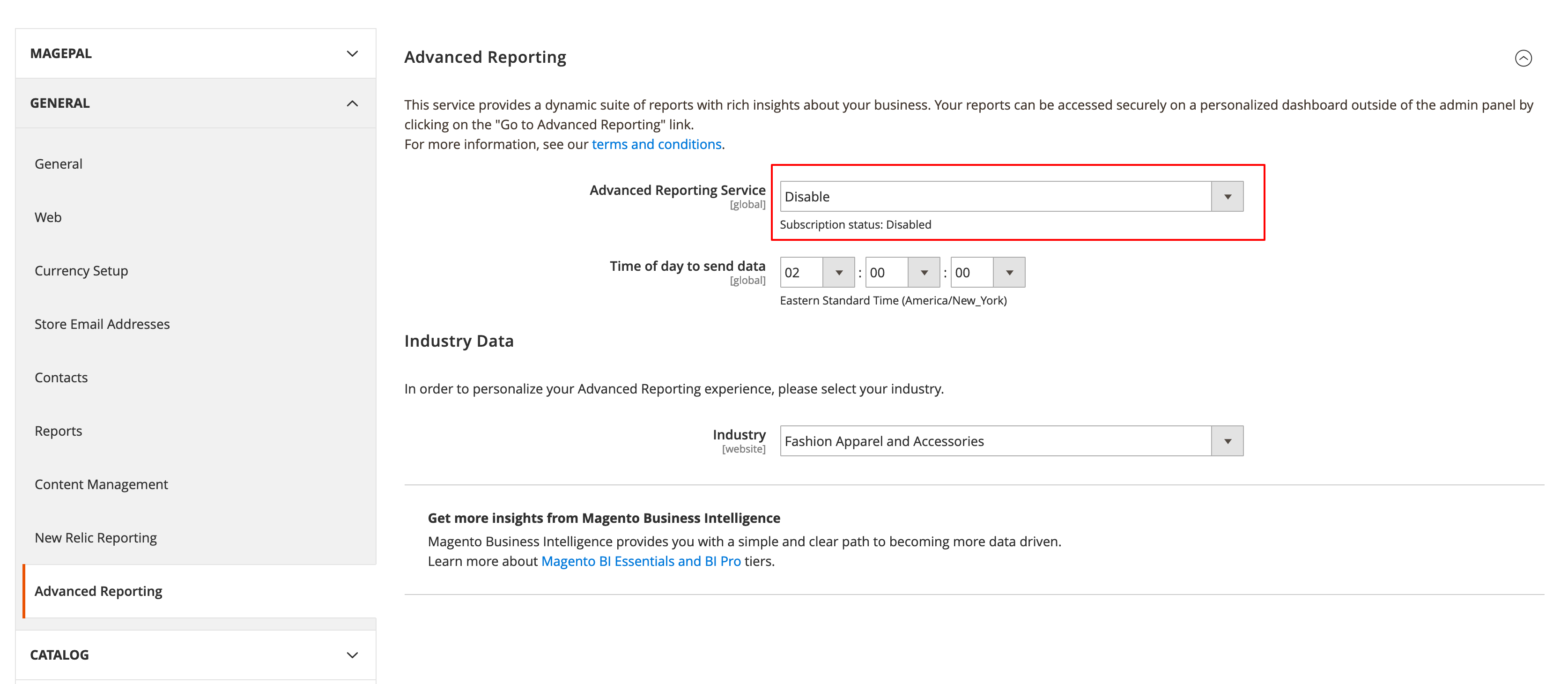
Preconditions
Steps to reproduce
Expected result
Actual result
When i look in the .tar (i downloaded it) i see a lot of the same files and the same size. Maybe generating the file goes in a loop somewhere?
The text was updated successfully, but these errors were encountered: