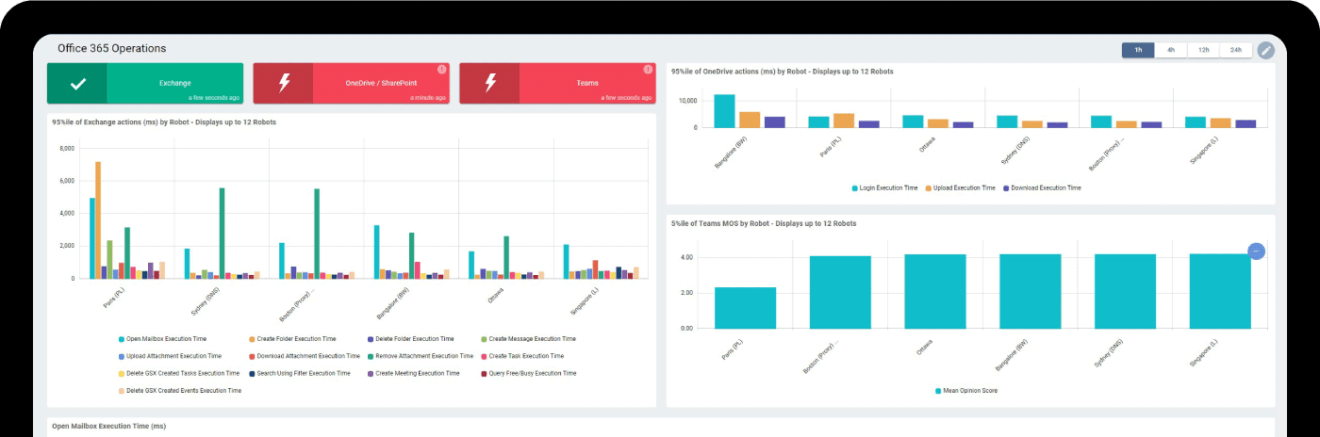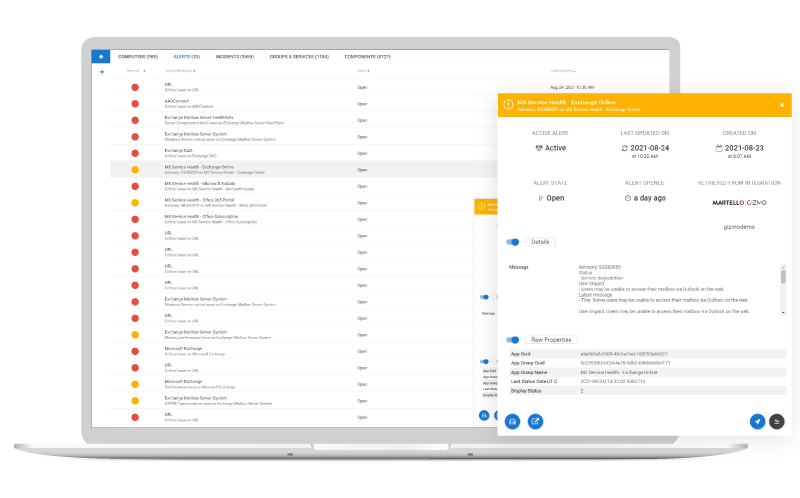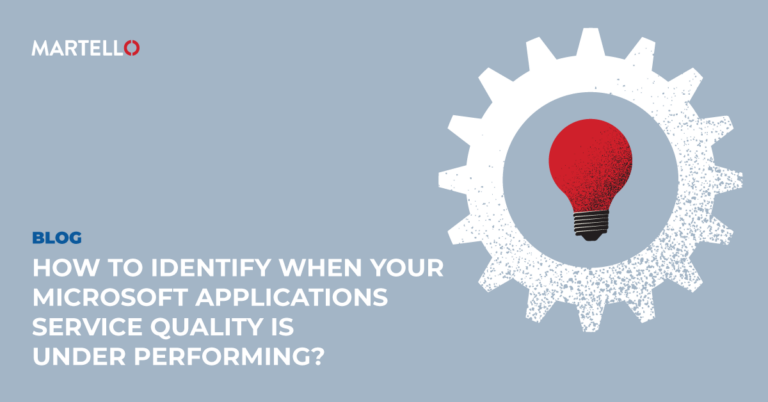Identify, Qualify and Eliminate Every Bottleneck on Your Road to Microsoft 365 and Microsoft Teams Service Excellence.
The Microsoft Office 365 user experience relies on multiple internal and external factors. Any of these factors can impact performance and therefore require end user experience monitoring. Sometimes Microsoft Teams can be slow, or SharePoint might not be loading properly or maybe emails are not being delivered.
These factors get more complicated when employees are collaborating on OneDrive files.
Imagine an employee can’t open a document in Excel. Or perhaps they are unable to modify the latest presentation for a large prospect or access a critical audit report. This has a significant impact on business productivity and the Microsoft Office 365 user experience.
Martello Vantage DX constantly tests the Microsoft Office 365 end user experience – exactly as users use it. Vantage DX does this by running 24/7 synthetic transactions from all your critical sites. This means you are in control of the service performance delivered to users at these sites. Testing is also done for Exchange, SharePoint, OneDrive, Teams and all Office 365 web applications.
With Vantage DX you can detect and troubleshoot any Microsoft 365 outage and limit its impact on business productivity.