Library Catalogue Searching Tips
- General Search Tips
Enter the word(s) you want to find. This can be a combination of title author or phrase. Use the “refine your search” options on the left column to narrow your search.
When searching for opus numbers, you can search for composer and number, eg. Beethoven 130
- More Search Options
You can refine your search here and use the powerful collection search to narrow your search to items from a particular collection i.e. “Playscript“, “All Printed Music“, “DVD” etc.
- Advanced Search Tips
Boolean searching allows you to link your search terms in specific ways with the use of the Boolean operators AND, OR and NOT.
AND narrows your search
OR broadens your search
NOT narrows your search by excluding terms.
Examples:
“reflective practice” AND “music”
Using AND will narrow the search by ensuring material retrieved covers both phrases. Without this Boolean linking, the search might produce results matching one term but not the other.
“reflective practice” NOT “drama”
Using NOT will narrow a search on reflective practice alone by excluding any material that also mentioned drama.
“transferable skills” OR “ability”
Using OR will broaden a search on transferable skills by including matches on the word ability.
- Cast Index Search Tips
You can search playscripts by the number of male and female cast members.
For the number of male characters, type the number of characters, followed by “ma” then a comma, and then the number of female characters followed by “fe” eg. 2ma,3fe
If you are looking for a play with an all-male or all-female cast, type the number of male/female characters and then the total eg 2fe,2total
- Instrumentation Index Search Tips
Use this index to find out what sheet music is available in the library for different combinations of instruments. There are three simple rules in searching for music, Firstly, enter instruments in descending score order, highest first. Secondly, enter the number of each instrument required. Lastly, remember that complex terms such as Cor anglais and Double bass are entered as single words. One double bass is thus entered as “Doublebass1“.
A search for string quartet music is entered as Violin2, viola1, violoncello1 (note that we enter Violoncello1, not Cello1) Similarly, a wind quintet search is Flute1, oboe1, clarinet1, bassoon1, horn1. Use spacing between the elements.
If you find that you are still getting too many irrelevant hits then you can try using NOT and an instrument in advanced search. For example, if you are searching for a wind trio but find that bassoon keeps appearing in your results then you can use Flute1, oboe1, clarinet1 NOT bassoon1.
Piano duets on one or two pianos are Piano1 (4 hands) or Piano2 (4 hands)
Renewing Items Online
Here is how you renew your library books etc online. If you are a current student or member of staff, you can use your normal RCS login.
Visit the Library Catalogue and login to Your Account located in the top righthand corner.
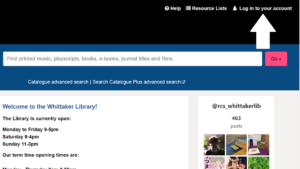
You can either tick Renew All, or tick the boxes of what you want to renew, and click Renew selected. A ![]() message tells you if you’ve been successful.
message tells you if you’ve been successful.
You will be able to do this up to five times per item. We’re not charging fines at the present time, and all existing fines have been deleted.
NB, items that have been recalled by another reader cannot be renewed, and same-day or 8-week loans are non-renewable.
If you’re using a public computer, take care to click the logout button once you have finished.


