
Want to listen to RTL Today radio, but unsure how to do it? Fear not, it's super simple, and there's loads of ways to do it!
Option 1 – The RTL Today app
If you already have the app, make sure to download the latest update. If you don't have it yet, you can find the Android version here, and Apple version here.
Once you have the latest version installed.. it's real simple. Hit the radio icon in the top-right corner, or tap listen now in the radio box, or click radio+ to head to the radio page - where you'll also find the live video stream!
Want to listen while doing other stuff on your phone, or with the screen off and your phone securely placed in your pocket or handbag? No problem! Hit the radio button to start listening, then do whatever you want, and it'll keep playing until you turn it back off.

Option 2 - On RTLToday.lu
You can of course listen to RTL Today Radio right here on RTL Today! There's lots of ways to do it, and you'll find little boxes and links and trinkety things all over the place taking you to the radio.. but the main ways are:
1) Click "listen" in the radio box to the right-hand side of our homepage (see below). This will open a pop-out player, which means you can listen and browse around at the same time!
2) Head to our dedicated radio page, where you will also find information on what's on, what's up next, what song's have been played recently, clips from the shows, and much, much more. The page is also stunningly beautiful, if we may say so ourselves, so it's worth checking out for that alone.
If you want to get straight to the radio page, the easiest way to do so it to visit www.today.radio! That's right, dot radio!

Option 3 – The RTL Play.lu app
You can download the “RTL Play.lu” app on the Apple Store or Google Play Store. The app is also available on some Smart TVs.
 |  |
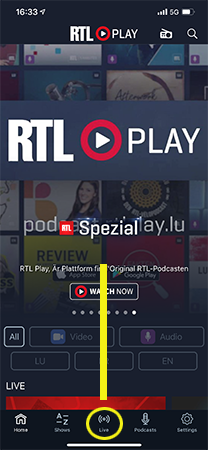 | 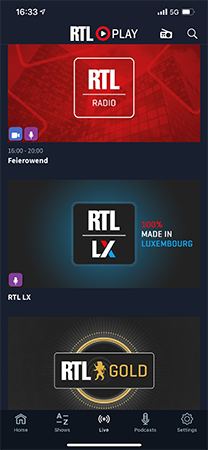 |
Download on
Option 4 – On the “play.rtl.lu” website
Head to this very link right here, and listen on RTL Play.
Site 1
Option 5 -On Wlan radio
Unfortunately RTL Today Radio won't be immediately available via TuneIn, as the platform ceased accepting new programmes in 2018. What you can do is add it manually, using the following address:
https://shoutcast.rtl.lu/rtltodayradio
And finally, the majority of speaker systems, such as Sonos or Bose, permit listeners to add their own stations. Instructions can be found here:
Bose:
https://www.bose.de/de_de/support/articles/HC2469/productCodes/soundtouch_30_ii/article.html
Option 6: Via your smart TV
You can now listen via your Eltrona TV set up as well, by tuning in to channel 267!
Questions? Let us know below!






