What is in the latest device pack?
New firmware support for devices for the following partners:
• Axis
• Bosh
• FLIR Systems
Additional support for specific features for the following partners and drivers:
• Axis
- The Axis driver is updated to have 3Mbps bandwidth configuration.
• Bosch
- The Bosch driver is modified to expose a new channel-based setting "Home position preset" that can be used to customize the PTZ home position.
- In the Bosch driver SRTPS is set as default instead of RTSP with firmware 9.0
• i-Pro (Panasonic)
- i-Pro driver starts to provide "Intrusion stopped" and "Loitering detection event stopped" events.
• Onvif
- In the ONVIF driver by default, the Pan/Tilt/Zoom is sent in one request and now additionally there is a new setting “PTZSendZoomParamType” where client can choose which option is best for the device where it will allow to send Pan/Tilt in one request and zoom to another.
- Improvement in event handling in ONVIF driver to reduce the delay between the Pull Messages requests.
New device support for:
• Avigilon
2.0C-H6SL-BO1-IR, 3.0C-H6SL-BO1-IR, 3.0C-H6SL-BO2-IR, 5.0C-H6SL-BO1-IR, 5.0C-H6SL-BO2-IR, 2.0C-H6SL- D1, 2.0C-H6SL-D1-IR, 2.0C-H6SL-DO1-IR, 3.0C-H6SL-D1, 3.0C-H6SL-D1-IR, 3.0C-H6SL-DO1-IR, 5.0C-H6SL-D1, 5.0C-H6SL-D1-IR, 5.0C-H6SL-DO1-IR, 8.0C-H6SL-BO1-IR, 8.0C-H6SL-DO1-IR
• Avycon
AVC-NLV51F28, AVC-NLD51F28, AVC-NLE51F28, AVC-NLB51F28, AVC-NLE51M, AVC-NLB51M, AVC-NLV51M, AVC-NLD51M, AVC-NSV51F28, AVC-NSV81F28, AVC-NSD81F28, AVC-NSB81F28, AVC-NSE81F28, AVC-NCE51F28, AVC-NCB51F28, AVC-NCE51M, AVC-NCB51M, AVC-NCE81F28, AVCNCB81F28, AVC-NCE81M, AVC-NCB81M, AVC-BNN41FT/2.8, AVC-ENN41FT/2.8, AVC-VNN41FLT/2.8, AVC-KNN41FT/2.8, AVC-BNN41AVT, AVC-ENN41AVT, AVC-VNN41AVLT, AVC-BNN81FT/2.8, AVC-ENN81FT/ 2.8, AVC-VNN81FLT/2.8, AVC-ENN81AVT, AVC-VNN81AVLT/V2, AVC-BLN41FT/2.8, AVC-ELN41FT/2.8, AVC-ELN41AVT, AVC-BLN41AVT, AVC-NSE81M, AVC-NSB81M, AVC-NSV81M, AVC-NSD81M
• Axis
Q1805-LE, Q1808-LE, Q1806-LE, P3268-SLVE, I8116-E, M4218-V, M4218-LV, M4215-V, M4215-LV, M4317-PLR, M4318-PLR
• Dahua
DHI-NVR2104-4KS3, DHI-NVR2108-4KS3, DHI-NVR2116-4KS3, DHI-NVR2104-P-4KS3, DHI-NVR2108- 8P-4KS3, DHI-NVR2104HS-4KS3, DHI-NVR2108HS-4KS3, DHI-NVR2116HS-4KS3, DHI-NVR2104HS-P4KS3, DHI-NVR2108HS-8P-4KS3, DHI-NVR2204-4KS3, DHI-NVR2208-4KS3, DHI-NVR2216-4KS3, DHINVR2204-P-4KS3, DHI-NVR2208-8P-4KS3, DHI-NVR2216-16P-4KS3, DHI-NVR4104-4KS3, DHINVR4108-4KS3, DHI-NVR4116-4KS3, DHI-NVR4104-P-4KS3, DHI-NVR4108-P-4KS3, DHI-NVR4108-8P4KS3, DHI-NVR4116-8P-4KS3, DHI-NVR4104HS-4KS3, DHI-NVR4108HS-4KS3, DHI-NVR4116HS-4KS3, DHI-NVR4104HS-P-4KS3, DHI-NVR4108HS-P-4KS3, DHI-NVR4108HS-8P-4KS3, DHI-NVR4116HS-8P4KS3, DHI-NVR4204-4KS3, DHI-NVR4208-4KS3, DHI-NVR4216-4KS3, DHI-NVR4232-4KS3, DHI-NVR4204-P-4KS3, DHI-NVR4208-8P-4KS3, DHI-NVR4216-16P-4KS3, DHI-NVR4232-16P-4KS3
• Digital Watchdog
DWC-MV45WiATW, DWC-MV82WiATW, DWC-MV85WiATW, DWC-MPV72Wi28TW
• Eneo
ICB-62M2713MAA, IPD-42M2713PAA, IPD-52F0028MAA, IPD-42F0028PAA, IPB-62M2713MAA, IPD-62M2713MAA, ICB-62M0550MAA, ICB-72M2713MAA, IPD-52M2713MAA, IPD-72M2713MAA, ISM-78F0021W0A, ISM-72M2713W0A, ISM-72F0021W0A
• HikVision
iDS-9632NXI-M8/X(STD), iDS-96064NXI-I16(STD), DS-2CD3646G2T-IZSY, DS-2CD3046G2H-LI(U), DS-2CD3066G2H-LIU, DS-2CD3086G2H-LIU, DS-2CD3146G2H-LIS(U), DS-2CD3166G2H-LISU, DS-2CD3186G2H-LISU, DS-2CD3346G2H-LIS(U), DS-2CD3366G2H-LISU, DS-2CD3386G2H-LISU, DS-2CD3T46G2H-LIS(Y), DS-2CD3T66G2H-LISU, DS-2CD3T86G2H-LISU(Y), DS-2CD3046G2H-LIU/SL, DS-2CD3086G2H-LIU/SL, DS-2CD3346G2H-LISU/SL, DS-2CD3386G2H-LISU/SL, DS-2CD3T46G2H-LISU/SL, DS-2CD3T86G2H-LISU/SL, DS-2CD3046G2-IS, DS-2CD3066G2-IS, DS-2CD3086G2-IS, DS-2CD3146G2- IS(U), DS-2CD3166G2-IS(U), DS-2CD3186G2-IS(U), DS-2CD3346G2-IS(U), DS-2CD3366G2-IS(U), DS-2CD3386G2-IS(U), DS-2CD3546G2-IS, DS-2CD3566G2-IS, DS-2CD3586G2-IS, DS-2CD3646G2-IZS, DS-2CD3666G2-IZS, DS-2CD3686G2-IZS, DS-2CD3686G2T-IZS, DS-2CD3746G2-IZS, DS-2CD3766G2-IZS, DS-2CD3786G2-IZS, DS-2CD3T46G2-4IS, DS-2CD3T46G2-4ISY, DS-2CD3T66G2-4IS, DS-2CD3T86G2- 4IS, DS-2CD3T86G2-4ISY, DS-2CD3046G2-IU/SL, DS-2CD3346G2-ISU/SL, DS-2CD3T46G2-ISU/SL
• HOLOWITS TECHNOLOGIES PTE. LTD.
HWT-X2241-10-HLI-E2(10-50mm), HWT-X6741-20-GZ40-E2-Wp 4MP, HWT-M2241-10-ELI-E2(8- 32mm), U1-4LRV (4)(8-32)A AI
• i-PRO(Panasonic)
WV-S32402-F2L, WV-S32402-F2L1, WV-S32402-F2LG, WV-S35402-F2L, WV-S35402-F2L1, WV-S35402- F2LG, WV-X35402-F2L, WV-X35402-F2LM, WV-U31301-F2L, WV-U31301-F2LG, WV-U35301-F2L, WV-U35301-F2LG, WV-U31401-F2L, WV-U31401-F2LG, WV-U35401-F2L, WV-U35401-F2LG, WV-X22700- V2L, WV-X22600-V2L, WV-X22300-V3L, WV-X25700-V2LN, WV-X25600-V2LN, WV-X25300-V3LN, WV-X15700-V2L, WV-X15700-V2LN, WV-X15600-V2L, WV-X15600-V2LN, WV-X15300-V3L, WV-X15300- V3LN
• JALUD Embedded s.r.o
SED Server
• Mobotix
MOBOTIX MOVE Mx-VM1A-20-IR-VA
• Ventionex
SX1PTZ-33x3M
• Vivotek
FD9187-HT-V3, FD9387-EHTV-V3, IB9387-EHTV-V3
• ZeroTech
ZTGIP-4K30PTZ-V2
Fixed Issues:
- Fix in the Axis driver:
- For Axis D2110-VE Radar device, the radar event were not working for windows 2,3 and 4.
- Fix in Canon drivers:
- Device VB-H47 was added with ONVIF driver instead of Canaon1ChPTZdevice driver when using IP Range Autodetection.
- Fix in the Hanwha driver:
- There was limitation on numbers of temperature detection regions. So, the "Temperature Window" of Hanwha driver for Temperature Detection Started/Stopped event is changed to populate dynamic count depending on device capabilities up to 32 windows.
- Fix in Onvif drivers:
- Fixing the Area Zoom in the driver.
- If there are 2 microphones in the product the second microphone was not working.
- The Hikvision device DS-2DE7230IW-AE couldn't be added over Autodetect.s




 Add more
Add more

